First of all, I want to congratulate you for buying new iPhone. Let’s talk about the real issue. You have bought a new iPhone and don’t know what to do next to make most of your new iOS device, right? No fuss, we’ve got you covered. Below are some important things you need to do to start your new iOS journey. Let’s have a look at them below:
Apple ID first

It all starts with creating an Apple ID because with this ID you become eligible for using App Store or iTunes Store. There’s no point in buying an iPhone when you don’t want to use its millions of cool apps. Also known as iTunes account, Apple ID allows you to install apps, buy movies and music, and to use a plethora of amazing features such as iCloud, iMessage, FaceTime, Find My iPhone and many others. You can visit iTunes to know more about creating Apple ID.
Install iTunes
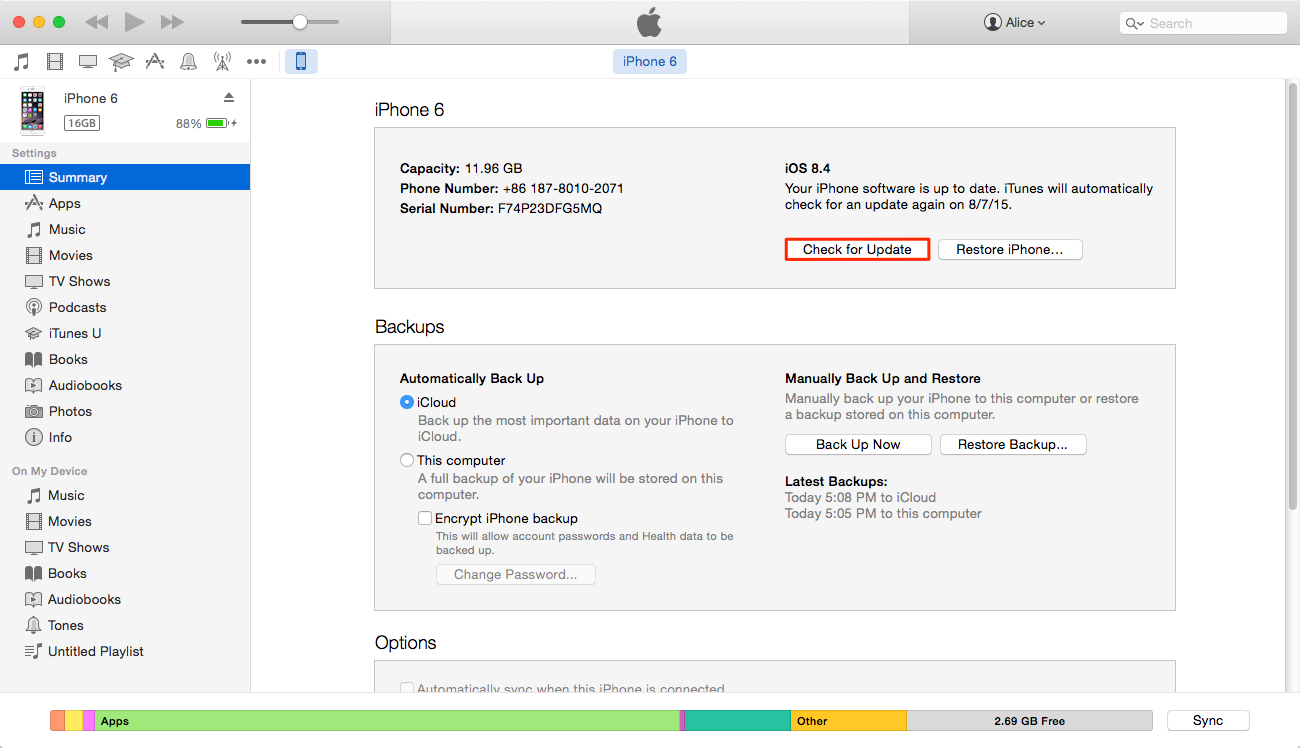
iTunes is more than just app or program that plays and stores your music. It’s something that you would need to remove and add video, music, apps, photos and other stuff from your iOS device. In short, it’s pretty vital to using iPhone.
Activate your new iPhone

Obviously, you would need to active your new iPhone before you start using its features and functions. It’s not a complex process. Everything simple and you just need to set the basic setting and you’re done.
Learn about other stuff

You can learn the rest of the things yourself by visiting apple support online. Other things like setting up Apple Pay, Touch ID and Find My iPhone are easy, which anyone can easily comprehend.
Have something to add to this story? Please feel free and don’t hesitate to share your thoughts with us, using the comment section below.







